Trustee's 341 Filings
Official Procedure -
References
| CM/ECF Menu |
Bankruptcy > Trustee's 341 Filings |
| Event |
None |
| Rules / Code / Resources |
Fed.R.Bankr.P. 5009 11 U.S.C. § Local Rule |
03/30/2020 - Added an option to continue multiple 341 meetings
| Date | Description |
|---|---|
| 03/03/2009 | Created |
The purpose of this process is to expedite the manner in which a trustee processes cases on a 341 call.
This is a paperless process. Therefore, the trustee is not required to provided paper copies of his/her Chapter 7 Report of No Distribution or Initial Report of Assets.
Trustees only has access to his/her cases on the 341 Filing Report.
- Select [Bankruptcy>Trustee's 341 Filings]
-
Enter a 341 meeting date and click Next
- Check Continue multiple 341 meetings
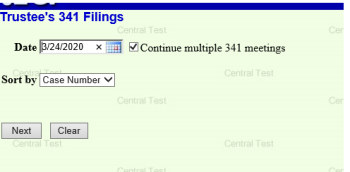
- Complete date, time, and location.
NOTE: If you are continuing a case to its original time, ONLY select the cases for that time. You will need to continue each time frame separately.
There is a new location , by Telephone, that you can select for telephonic meetings.
Add additional text, if needed. REMEMBER, this text will apply to all cases you check. Check each case.
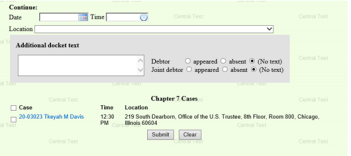
Step-by-Step Procedures: to update individual cases
-
Select [Bankruptcy>Trustee's 341 Filings]
-
Enter a 341 meeting date and click Next
A list of the cases scheduled for the 341 meeting date entered will display. The following options are available for documenting the disposition of the 341 meeting.
-
-
No Action - if this option is selected, the case will remain of the list until one of the other options is selected.
-
Report of No Distribution - There are four (4) different Reports of No Distribution;
-
-
No Funds - when this report is selected, the screen expands to display fields for schedules A, B, C, D, E, F, Assets Abandoned, Claims Discharged and Claims Schedules.
-
-
-
The fields that are greyed out are amounts from the debtor's schedules if previously entered when the case was filed. These fields can not be modified by the trustee (fields for Schedules A, B, D, E and F).
-
The fields that are not greyed out can be modified by the trustee if necessary (Schedule C, Assets Abandoned, Claims Discharged and Claims Scheduled).
-
-
-
Dismiss/Convert No Funds - when this report is selected, no additional fields appear.
-
Dismiss/Convert Funds - when this report is selected, an Assets Collected field will display. The trustee can and should enter data in this field.
-
Minimal Funds - when this report is selected, the screen expands to display fields for Schedules A, B, C, D, E, F, Assets Collected, Assets Abandoned, Claims Discharged and Claims Scheduled.
-
-
-
The fields that are greyed out are figures from the debtor's schedules if previously entered when the case was filed. These fields can not be modified by the trustee (Schedules A, B, D, E and F).
-
The fields that are not greyed out can be modified by the trustee if necessary (Assets Collected, Schedule C, Assets Abandoned, Claims Discharged and Claims Scheduled).
-
-
-
-
-
Initial Report - select this report for cases that are determined to be asset cases.
-
Continue To - select this option to continue the 341 meeting to another date.
Insert the continued hearing date and time.
After a selection has been made for each case, click Submit to process reports.
The Notice of Electronic Filing will display listing all cases that were processed.
Copies of this notice are immediately emailed to all participants who are set-up to receive electronic notification in each case. Since this is a paperless process, there will not be a document to view.